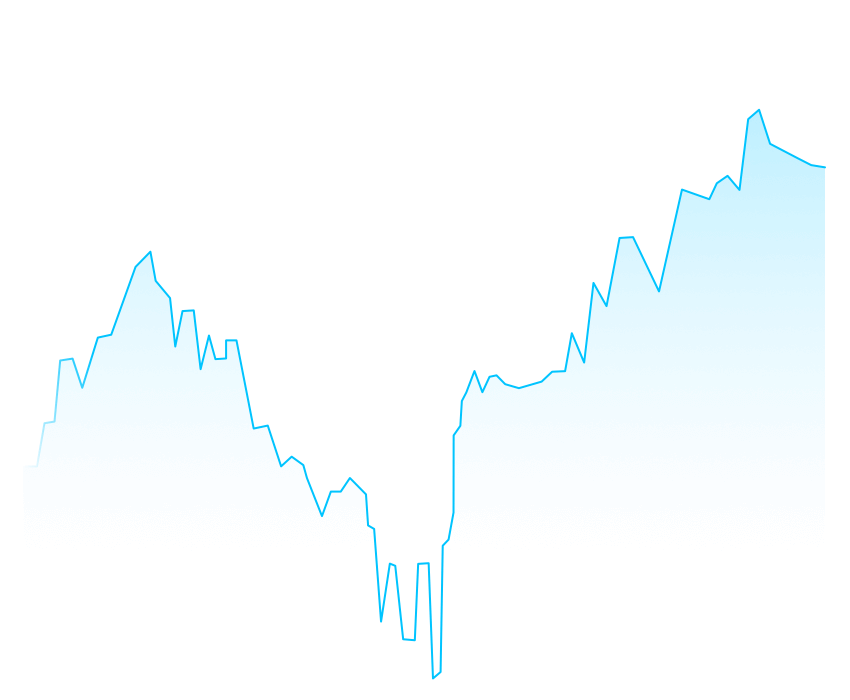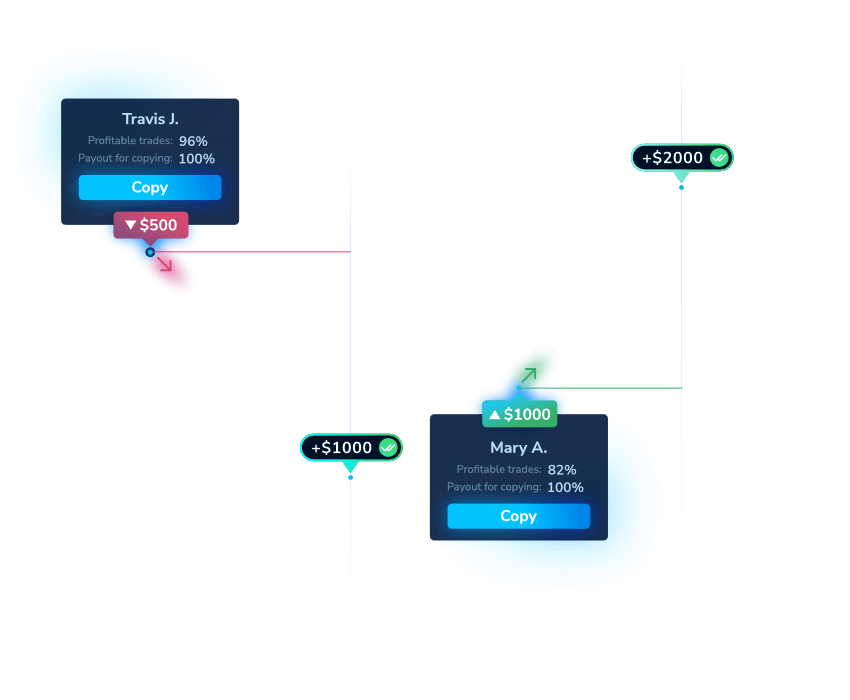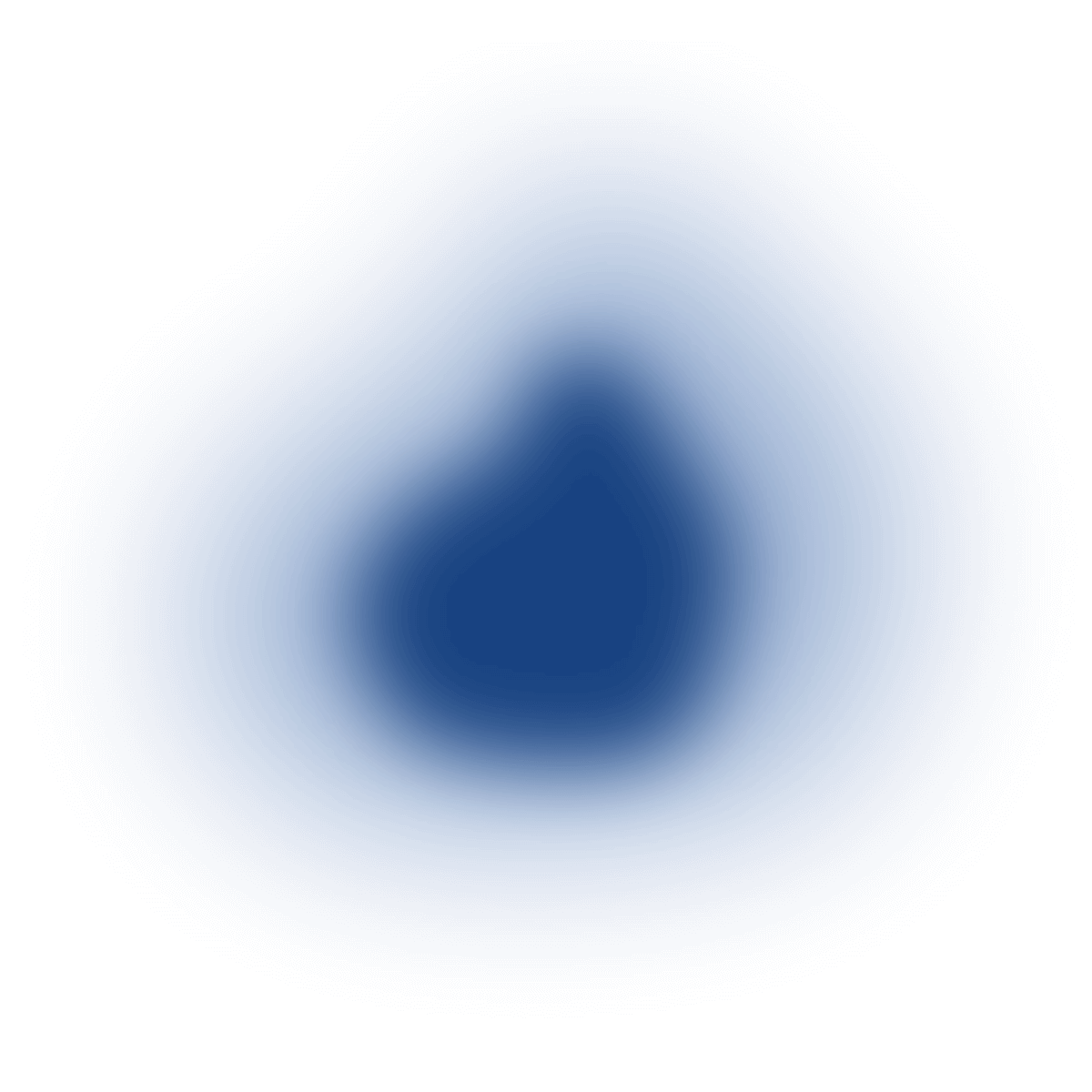
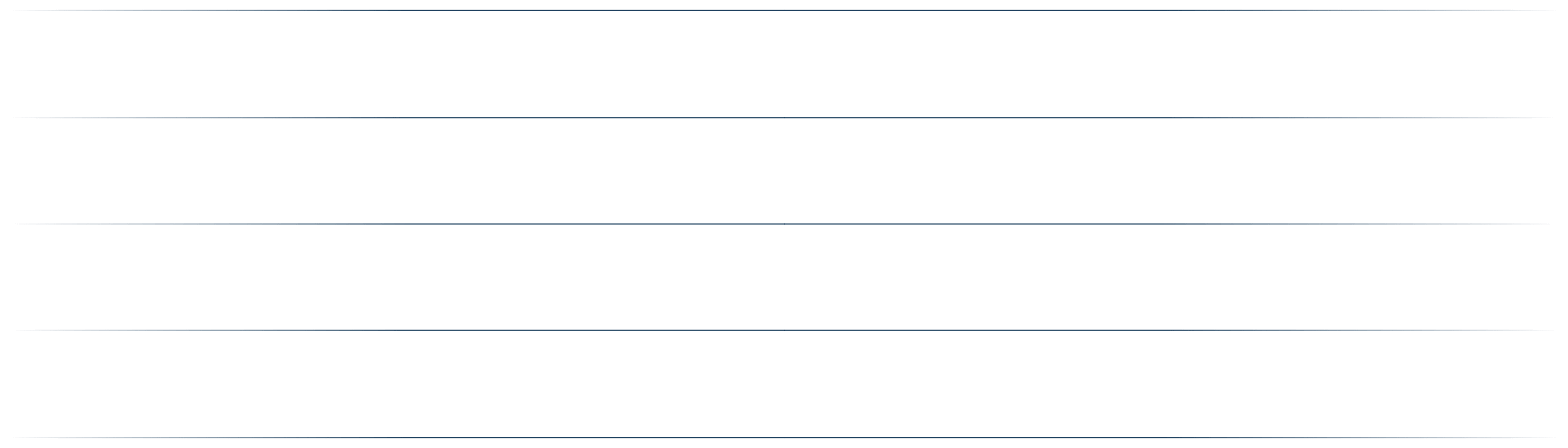
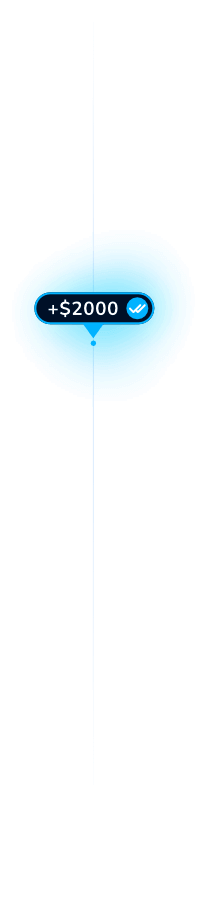


Download PO Trade Broker application
PoTrade broker is easy access to all financial instruments of the world. Register, log in and get all the advantages of the trading platform
What is social trading with PO Trade?
Social trading is the unique opportunity offered by PO Trade — the leading trading platform. Automatically copy the trades of professional users and receive profit from the orders copied in accordance with the enabled settings.
Start to copy the success of others traders
Register with promo code "WELCOME50"
with PO Trade
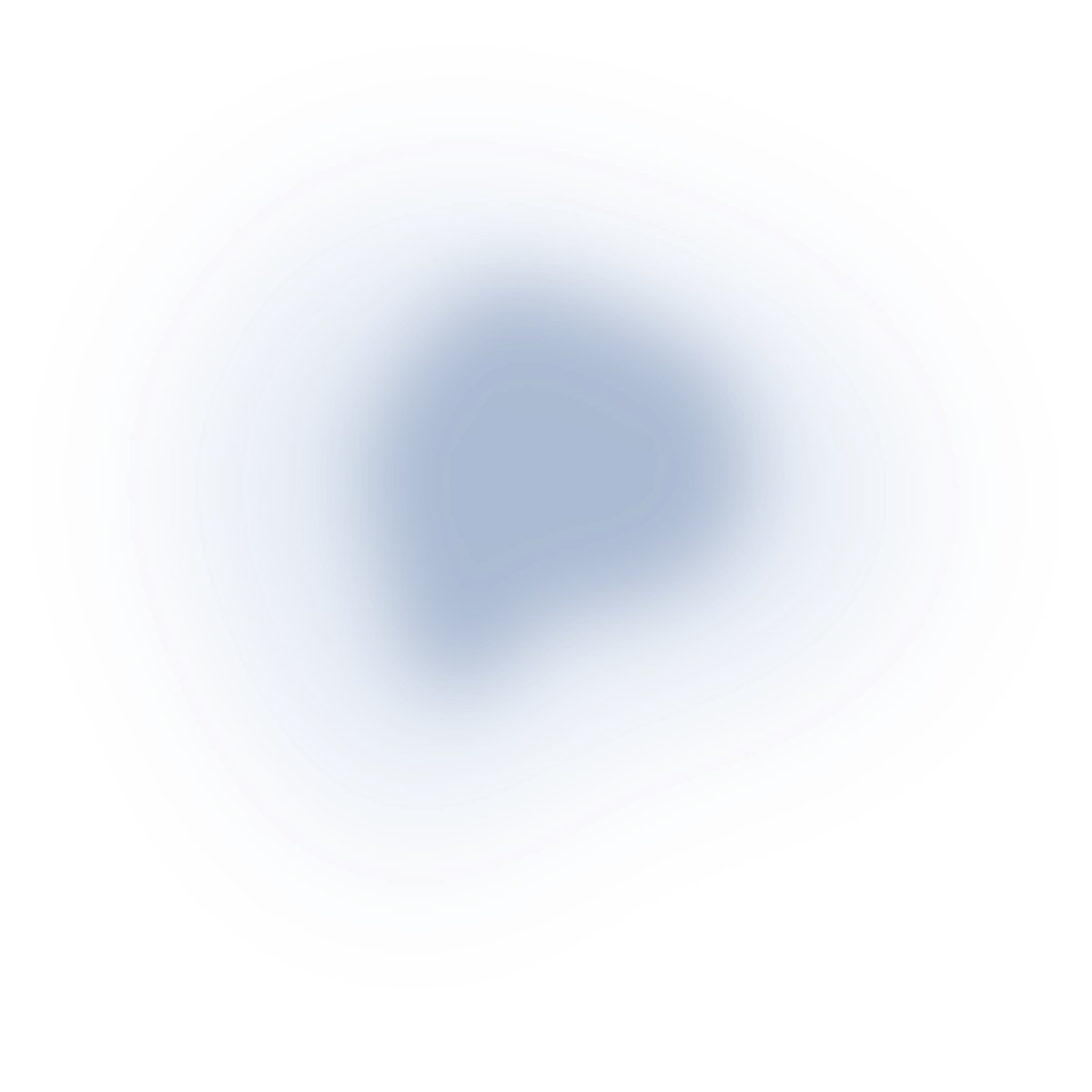

FAQ
PO Trade is an online trading platform that allows individuals to trade a variety of financial instruments, including binary options and digital options.
PO Trade provides users with access to a wide range of assets including Bitcoin, Ethereum, Bitcoin Cash, Litecoin, Dash, Ripple, Stellar and more.
Binary options are a type of derivative contract in which traders speculate on the price movement of an underlying asset within a specified timeframe.
Meanwhile, digital options are similar to binary options but offer more flexibility, as traders can choose their own strike price and expiration timeframe.
PO Trade provides traders with a user-friendly interface, various trading tools, and access to different markets, making it popular among individuals interested in trading financial instruments.
- 1. Create an Account: Visit the PO Trade website and click on the "Sign Up" or "Register" button. Fill in the required information to create an account.
- 2. Deposit Funds: Log in to your account and navigate to the "Cashier" or "Deposit" section. Choose your desired payment method (such as credit card, e-wallet, or cryptocurrency) and deposit funds into your account.
- 3. Choose an Asset: Select the financial instrument you want to trade from the available options, such as forex, stocks, commodities, or cryptocurrencies.
- 4. Set Parameters: Determine the investment amount, expiration time, and direction of the trade (whether the price will go up or down) for the chosen asset.
- 5. Place a Trade: Execute your trade by clicking on the "Call" (for a price increase) or "Put" (for a price decrease) button, depending on your market prediction.
- 6. Monitor and Manage Trades: Once your trade is open, you can track its progress in the "Trades" or "Open Positions" section. Here, you can add Stop Loss or Take Profit levels to manage your risk.
- 7. Close a Trade: When the expiration time is reached, your trade will automatically close, and you can see the outcome (whether it was profitable or not). You may also have the option to close the trade manually before the expiration time.